|
back to previous back
1.
connect the Wii to the internet
2.
following needed
- SD Karte with FAT 32 (2GB, no 4GB no SDHC Card).
-
Lego Indianer Jones: the legendary adventures (Original DVD),
-
download
Lego PWNS and apps and copy to the root folder to the SD
->
(you can also do this downgrade with LEGO Batman or LEGO Starwars)
-
downloaded all IOS files and put to the SD card
3.
insert SD Card into the Wii
Go to the savegames and install the Indiana Pwns savegame to the WII
Check
the Youtube video
 YouTube YouTube
4.Start the game now, load the savegame and go to the main hall.
Follow the instruction in the video. When you are in the art gallery and look at
the 2. Character than press A and the Exploit will start.
Some
strange characters will appear at the screen
Here the YoutTube Video
 YouTube YouTube
5.Now
the HackMii installer 0.8 starts
and you can install the iHBC
1.0.8 and BootMii.
Check the
Youtube video.
With
old Wiis you can install BootMii in
boot2.
With the latest Wiis only BootMii IOS is possible..
 YouTube YouTube
6.
create Nand
Backup
Start the BootMii and create a Nand
Backup
Here the tutorail
BootMii --> Nand Backup
The BootMii Menu can be controlled by the upper
buttons at the Wii.
Go to the BootMii Settings
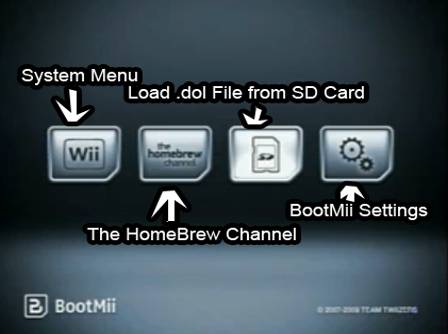
Select the NAND Backup to SD
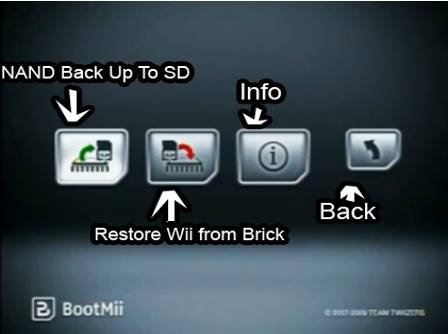
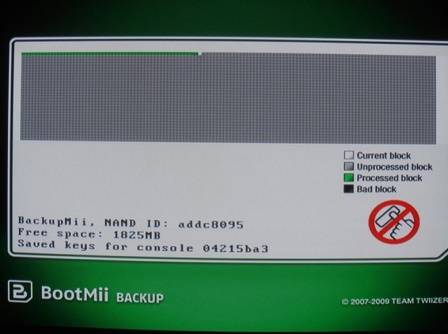
The backup starts and you will get also some Bad Block errors. This is normal.
With the second run they should disappear.
7.
Patchen des IOS 36
Start Simple IOS Patcher via
HBC.
<Select which IOS to load: <IOS 36>

<Install patched IOS36>

Install IOS to Slot: 36
Patch hash check (trucha): yes
Patch ES_Identify: yes
Patch nand permision: yes
Patch version check: yes
select with  the the
Online: <Download IOS from NUS>.
Press

or is
you offline
Offline: < Load IOS from SD Card > press

Wait
Press A to start the install.....

Wait.
The
IOS 36 was patched.
8.
install SystemMenu IOS 80.
Still in the Simple IOS Patcher
with  select select
<Select which IOS to load: <IOS 80> press

<Install patched IOS80>

Install IOS to Slot: 80
Patch hash check (trucha): yes
With  select select
Online: <Download IOS from NUS> press

or
Offline: < Load IOS from Sd Card > press

wait.
Press A to start the install.....

wait.
click  to
finish to
finish
9.
cIOS 222 installer (hermes)
Unplug all Gamecube joystick if you have some connected
Start the HBC
.
a. Start
cIOS
222 installer.
< IOS 36>

Install
Custom IOS 202 v65535 (Homebrew)

Used IOS 60 
 to
come back to the HBC. to
come back to the HBC.
b. Start cIOS 222 installer again
< IOS 36>

Install
Custom IOS
222 v65535 (Default)

Used IOS 38 (recommended)

 to
come back to HBC to
come back to HBC
c. Start cIOS 222 installer again
< IOS 36>

Install Custom IOS 223 v65535

Used IOS 37

 to
come back to HBC to
come back to HBC
d. Start cIOS 222 installer again
< IOS 36>
Install Custom IOS 224 v65535

Used IOS 57

 to
come back to HBC to
come back to HBC
10.
Install of the IOS 249[57].
Start IOSX rev 21 via HBC.
Select IOS
version….
< IOS
36>
 , ,

[with +] Select base IOS version:
< IOS 57 v5918>

[with +] Select Custom IOS installation slot:
< IOS 249>

Online: <Network installation>

Offline: <Wad installation>
 ------>
<Wii SD Slot> ------>
<Wii SD Slot>

Press any button to continue

(IOS 249[57] was installed successfully)
with  you
come back to HBC you
come back to HBC
11.
Install of
IOS 250[38].
Start
IOSX rev 21 via HBC.
Select IOS
version….
< IOS
36>
 , ,

[+] Select base IOS version:
<IOS 38 v4123>

[+] Select Custom IOS installation slot:
<IOS 250>
Online: <Network installation>

Offline: <Wad installation>
 ------>
>Wii SD Slot> ------>
>Wii SD Slot>

Press any button to continue

(IOS 250[38] was installed successfully)
with  you
come back to HBC you
come back to HBC
IOS explanations
IOS202[60]-v65535 = USB2.0 for MPlayer,
WiiXplorer
etc. and DVDx.
IOS222[38]-v65535 = Stabile IOS which can install Wad-Data.
IOS223[37]-v65535 = For Musikgames with USB devices (microphone) like Rock Band,
Guitar Hero etc.
IOS224[57]-v65535 = quicker booting with USB-Loader.
IOS249[57]-v21 = quicker booting with USB-Loader.
IOS250[38]-v21 = very stable IOS to install Wad-Data.
|